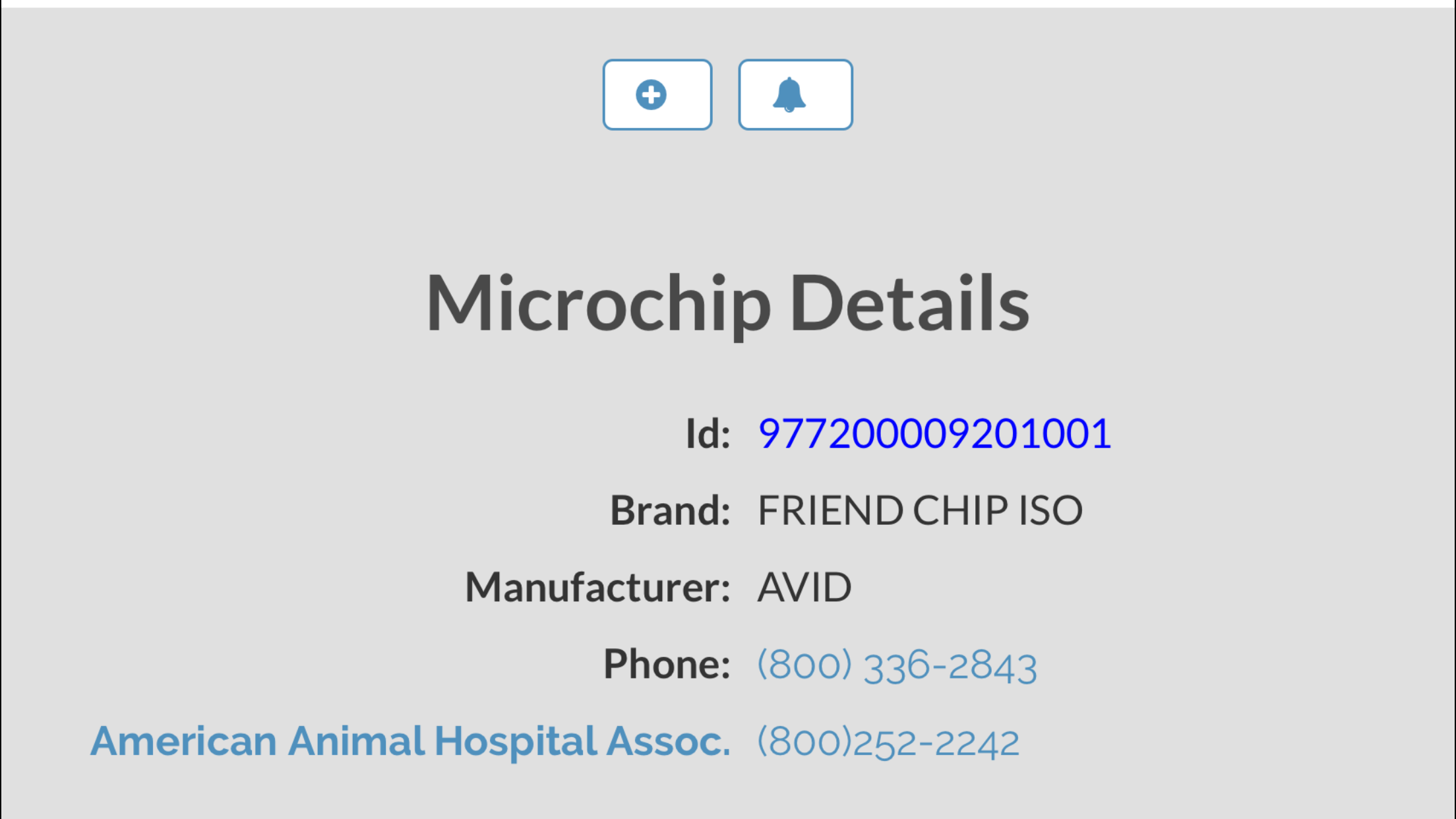Veripet's Rabies Reader is a suite of applications developed and offered for use and maintained by Veripet Rescue Association veripet.org, commonly known as Veripet, and were designed to facilitate the electronic storage and easy retrieval of a pet s medical records including their veterinarian certified rabies vaccination. Rabies Reader data clearly displays whether or not the information has been certified by a licensed veterinarian and Veripet's processes ensure the vet's license is valid and current. These applications are available on the web at Veripet's web site for manual entry, at Apple's App Store and on Google's Play Store. The mobile version of the app connects and interacts with Avid Identification Systems Mini Tracker 3B microchip scanner using a Bluetooth Low Energy enabled device to look up the medical records keyed by scanning an implantable microchip.
By law, pets (mostly dogs) are required to be vaccinated against rabies. While Federal, State and local municipalities have specific rules regarding maintenance of a pet's rabies vaccination records, it is generally correct that pet service providers such as groomers, boarders, walkers, etc. are required by law to obtain and retain a pet's rabies vaccination records to ensure they are properly vaccinated prior to administering services to that pet. Absent that proof, service must be denied.
Proof consists of a print out of vaccination information from a veterinarian or a time costly phone call to the pet's veterinarian to obtain written proof of vaccination. In the typical case of a grooming event, lack of vaccination proof can cost both the groomer and pet owner a significant delay in providing service (even loosing the appointment and customer) resulting in less pets being serviced due the time and effort to obtain such proof.
Knowing a pet's vaccination status also helps prevent over vaccination in the event of a natural disaster or when a pet is picked up by an animal control professional. Given that rabies vaccine data is needed to ensure a pet is properly vaccinated and that information is easily accessible by animal control service professionals, pet service providers and others it was apparent that a more secure and easily accessible form of medical record retrieval was needed and the Rabies Reader application and data storage system were developed by Veripet.
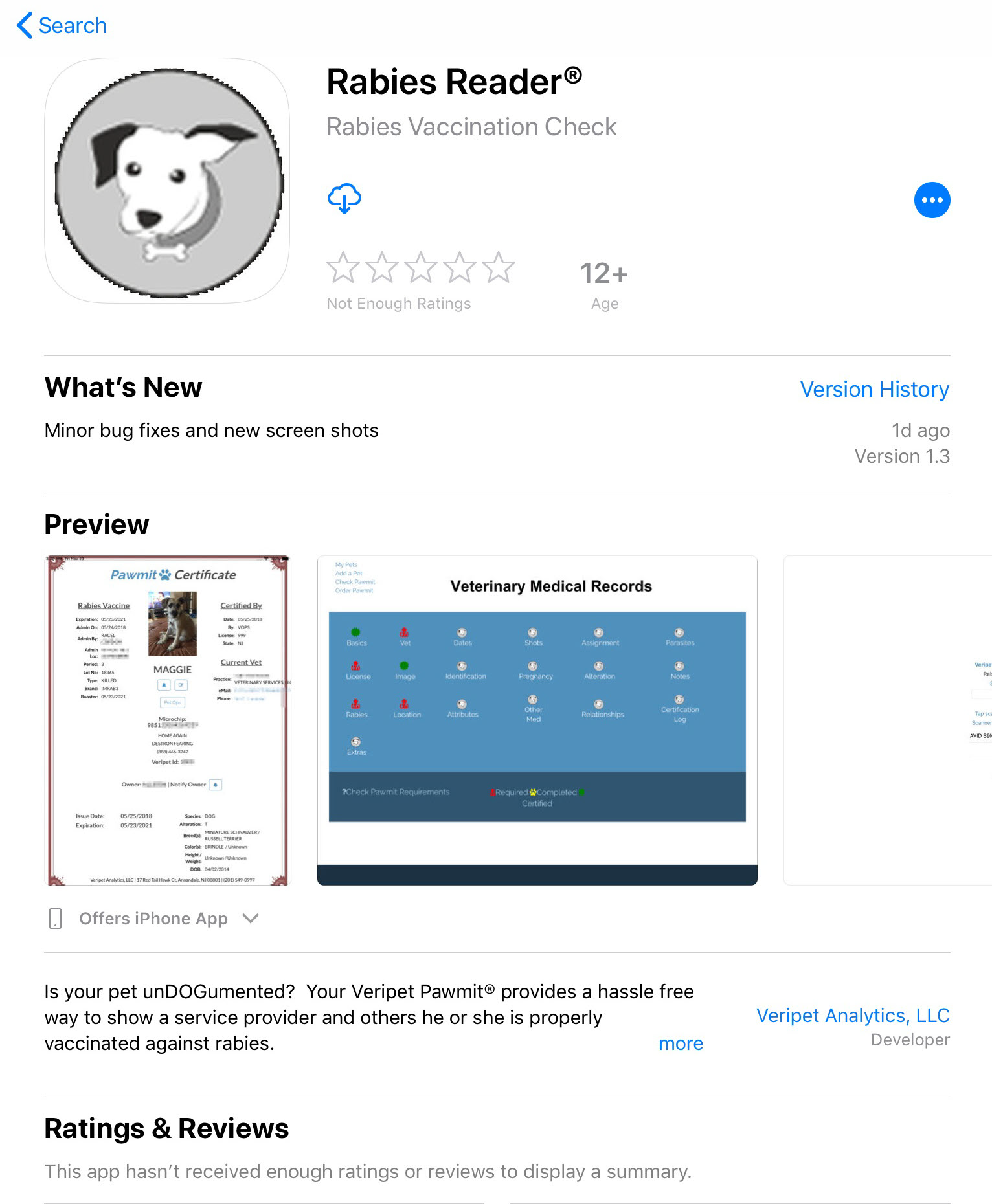
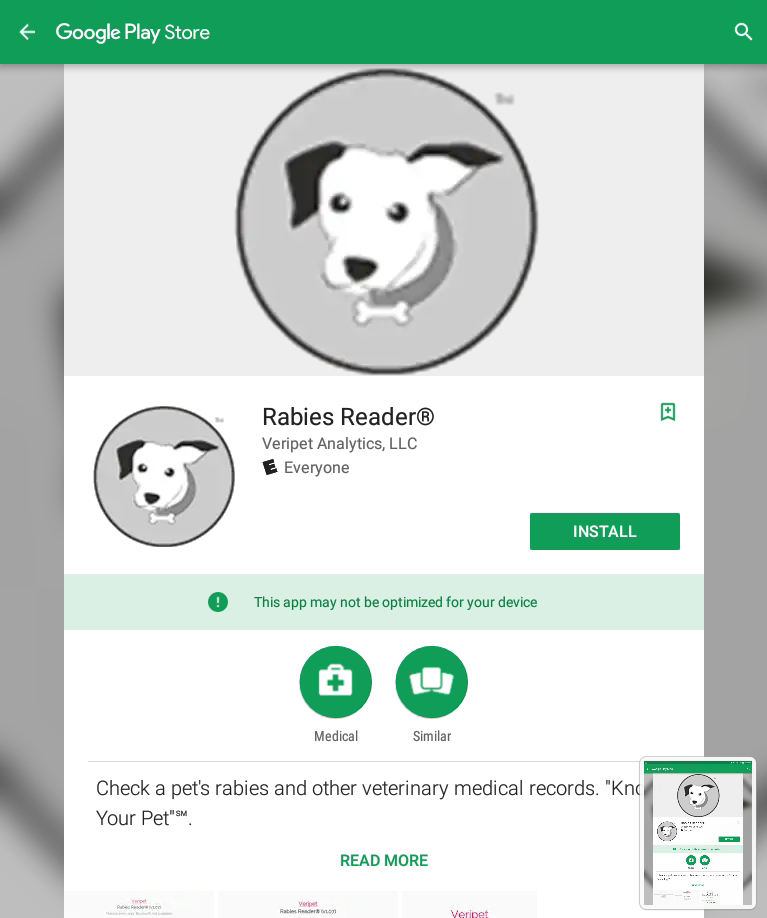
A Pawmit is a rabies vaccination certification granted to pet owners and accessed by a microchip scanner connected with the Rabies Reader application. This certification employs veterinarian certified rabies vaccination data to ensure a pet is properly vaccinated and automatically displayed for a user by the Rabies Reader app. That information can be confidently communicated to those who need to know a pet s vaccination status such as an animal control officer or service provider such as groomers and walkers. A Pawmit example can be found here.
To access a pet's medical information, a microchip scanner is paired with Veripet s suite of apps that make up the Rabies Reader feature. A web app is available for manual lookup at veripet.org. Using the Mini-Tracker 3B scanner and Veripet s app, a person can scan a pet and have the medical information pulled up on a mobile device making it very useful for animal control personnel to check a pet's vaccination status while in the field. While the data and images are displayed on the scanner connected mobile device, the scanner its self has a LCD display that the Rabies Reader app controls to display a pertinent information set regarding the pet such as its name and vet/owner contact. Utilizing the display is a unique design feature of the Rabies Reader app.
Additional support for animal control and shelters is provided by Veripet's utilization of an Avid 3B Mini-Tracker microchip scanner and its capability to interact with Veripet's Rabies Reader mobile apps available for free on both the Apple App and Google Play stores. The Rabies Reader app acts as a conduit to connect a scanned microchip to Veripet's microchip registration database. A successful scan of a chip results in a myriad of information being presented to the animal control officer or shelter volunteer including the pet's name, chip manufacture's recovery phone number, status of the pet's rabies vaccination, owner and vet contact as well as allowing immediate, electonic notification to the owner that their loved pet has been located. The information is displayed on the user's mobile device and the scanner's LCD display.
The Mini-Tracker 3B scanner is a universal brand which will read any of the micro-chip protocols in today's market AVID, ISO, FECAVA, and Trovan.

BlueTooth pairing is required to connect the Mini-Tracker scanner to a mobile device. This must be done one time and then the device may be removed from your device's list of paired BlueTooth devices. To achive this, your Avid Mini-Tracker 3B came with a mode change card that is used to pair the scanner to a mobile device. The following procedure must be done one time and anytime you switch the scanner to a different device. If you don't switch devices that the scanner is connected to this procedure will need to be done one time only.
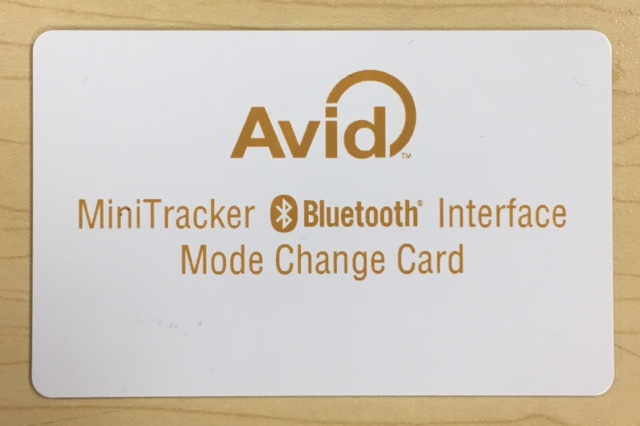
Power up your iPad or iPhone and go to Settings then Bluetooth.
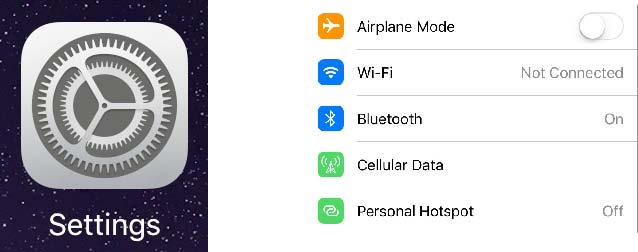
In your Bluetooth Settings, TURN Bluetooth OFF
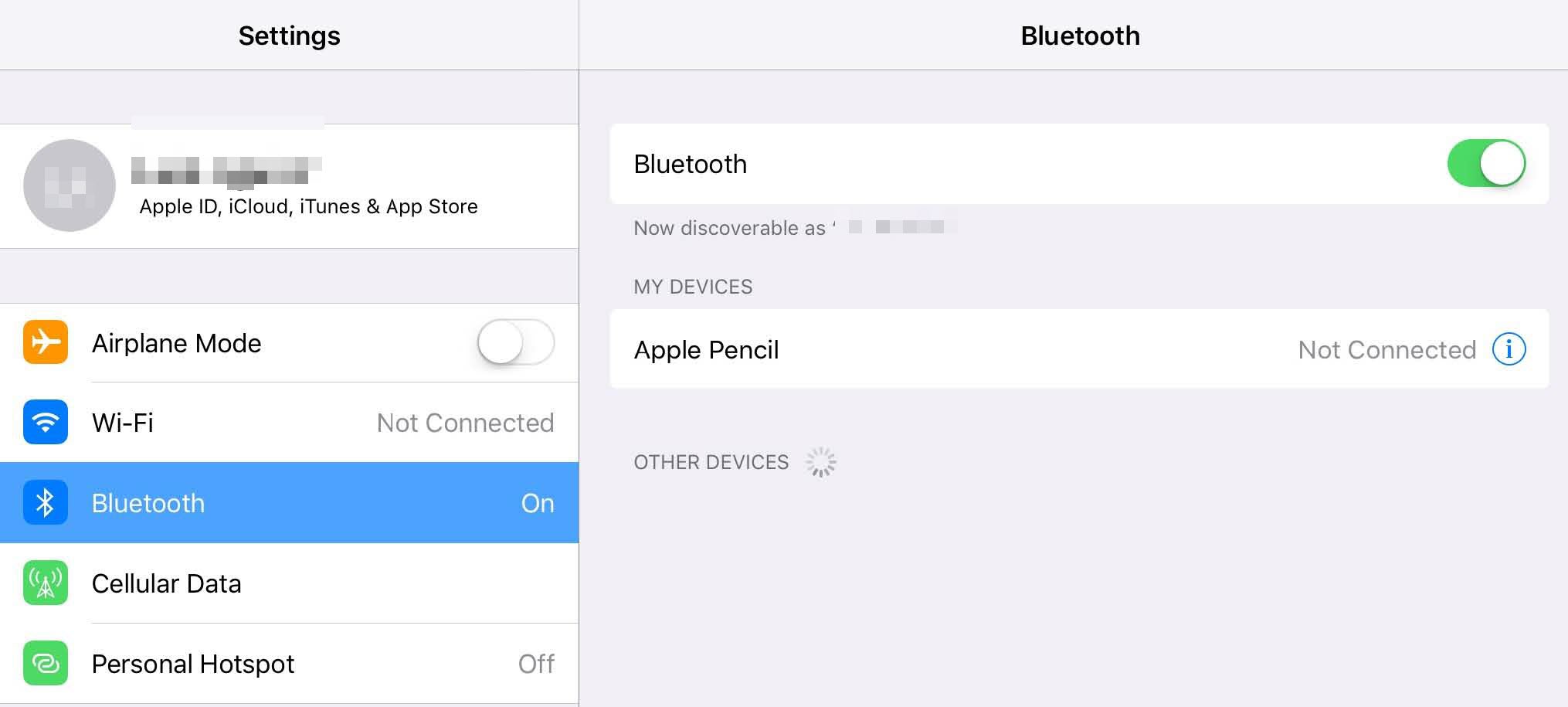
With Bluetooth in the OFF position, power up the AVID MiniTracker 3-B scanner.
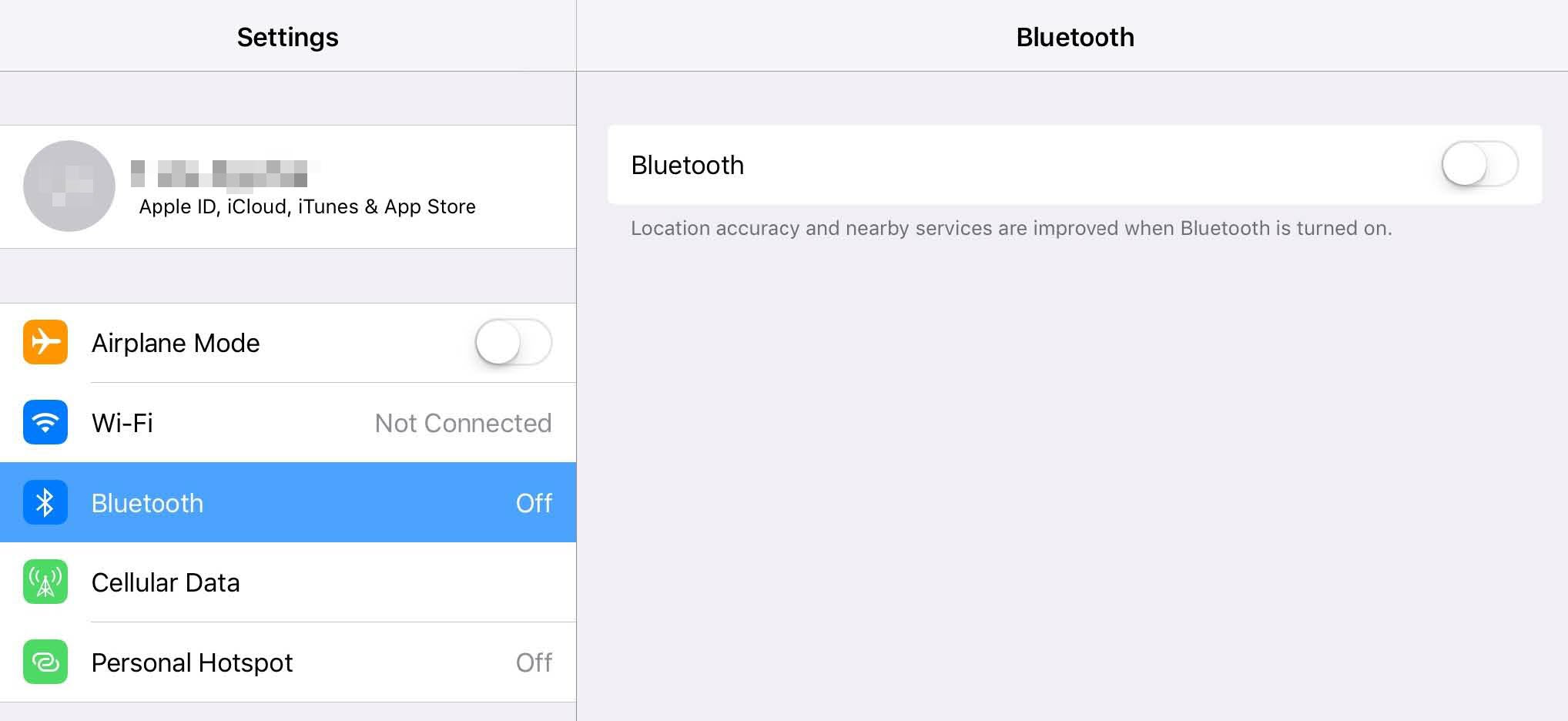
Scan the mode change card to change the reader from "OFF" mode to "PAIR" mode.
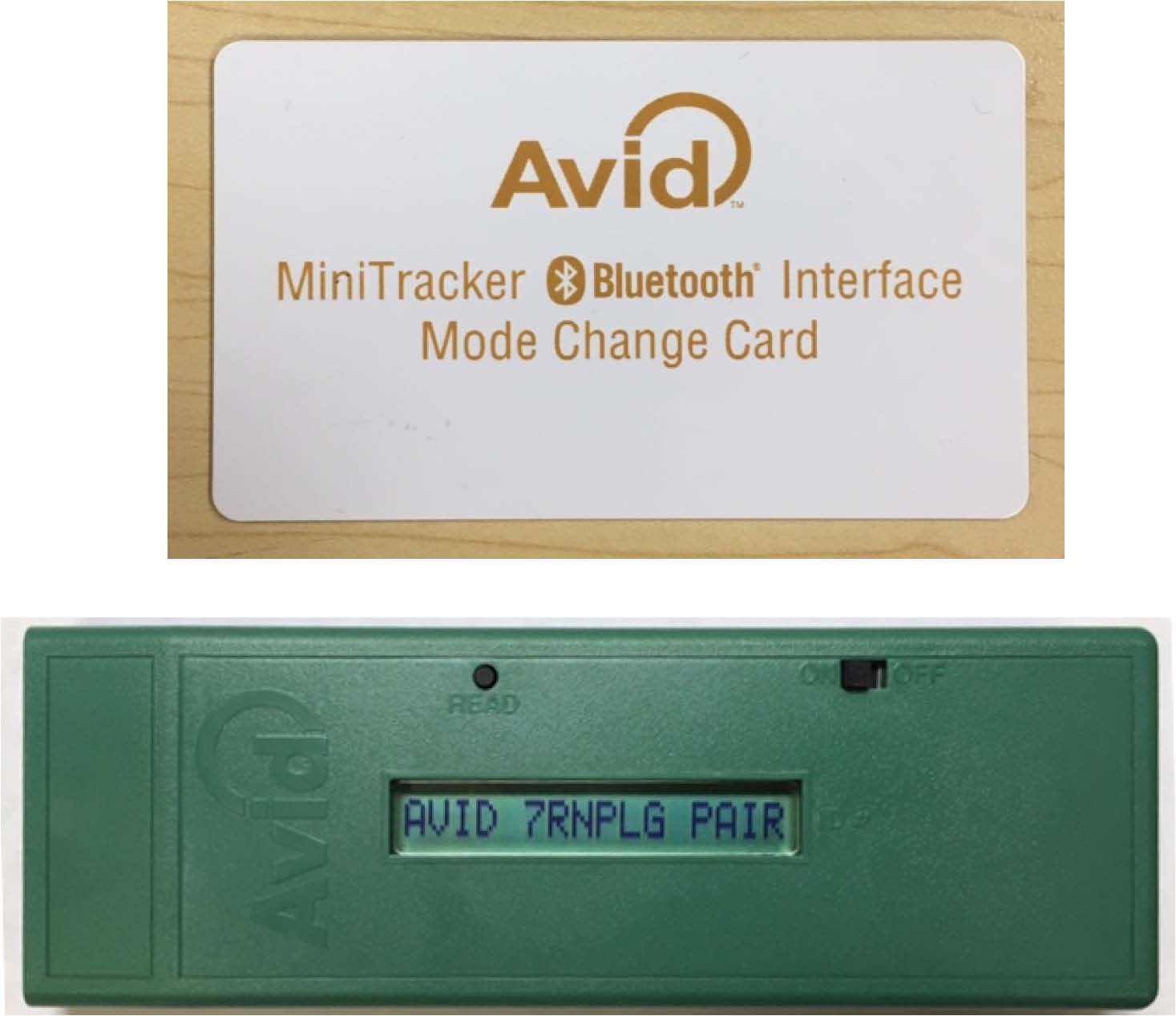
Swipe your Bluetooth settings back to the "ON" position on your mobile device.
In the "OTHER DEVICES" Section in your Bluetooth Settings, you should see the AVID Scanner id displayed.
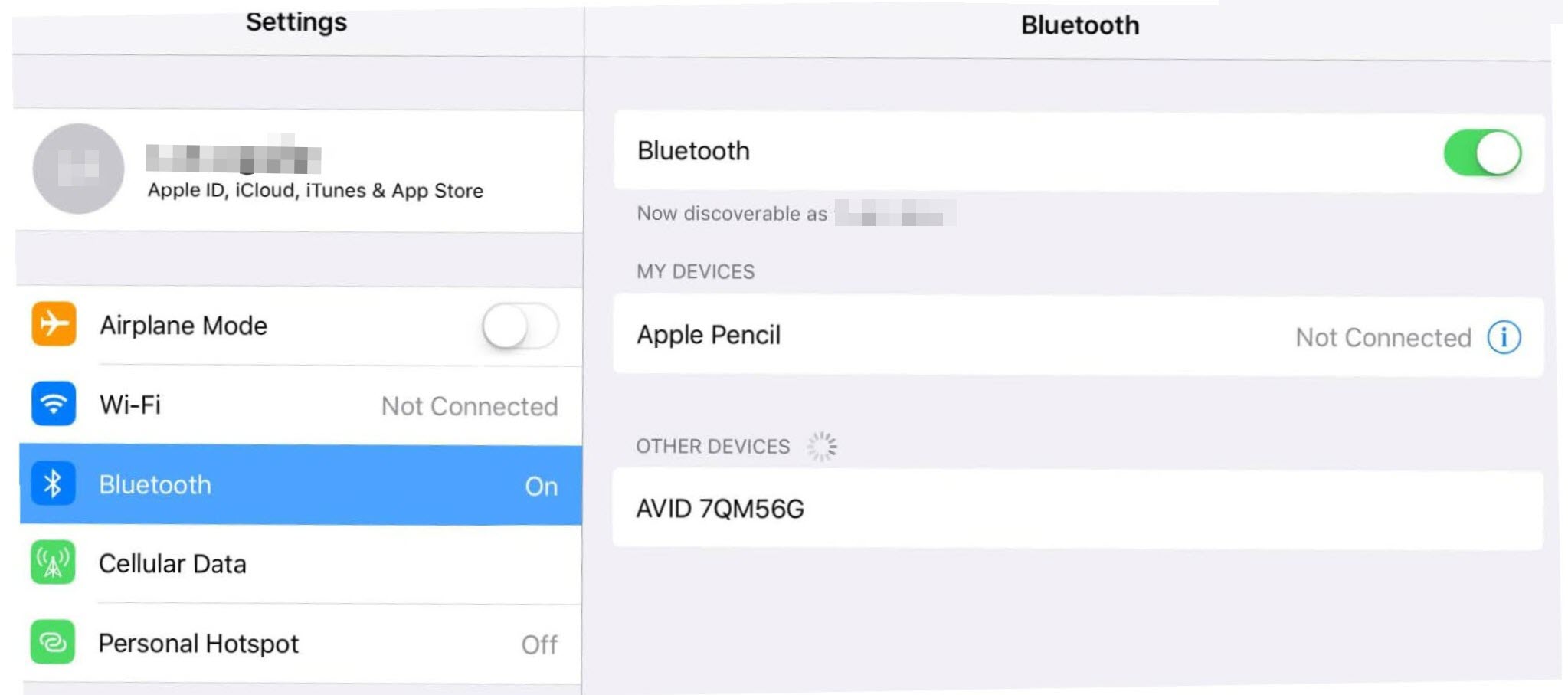
Tap in the Scanner name displayed. This will trigger a Prompt (image below) requesting permission to "Pair" the device. Tap "Pair" to Pair (connect) the reader to your iPad
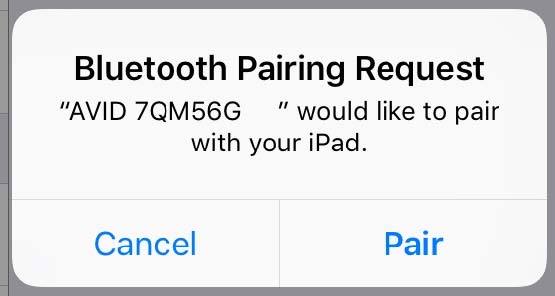
Once the Scanner is Paired (connected), its name will display in the "MY DEVICES" Section, indicating "Connected".
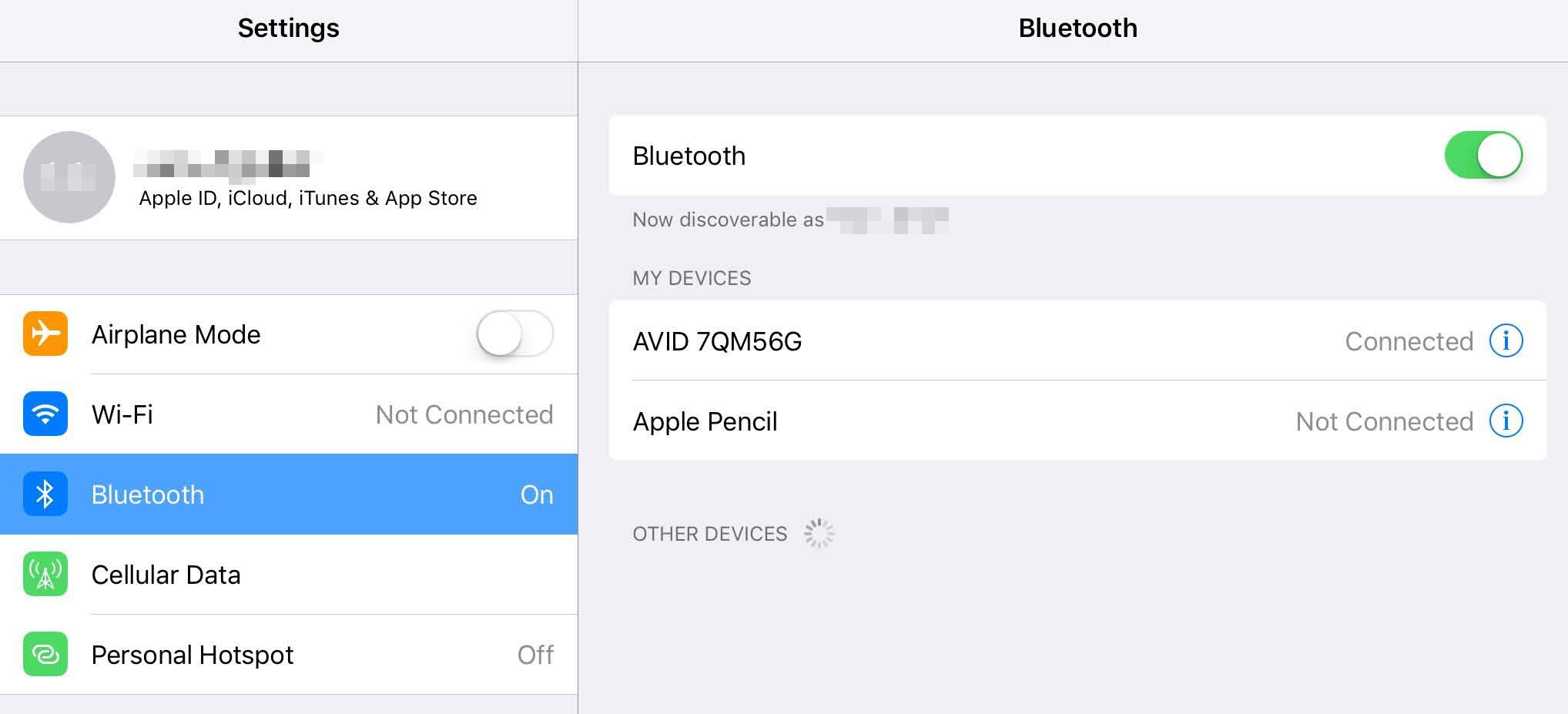
The scanner works best with Veripet's Rabies Reader app when it is used as a stand-alone device rather than a input source to the mobile device its connected to. To achive this level of usefullness simply forget the device from the BlueTooth screen or turn off the "Use As Input Device" switch. Its best to forget the device.
Tap the info icon on your BlueTooth settings screen
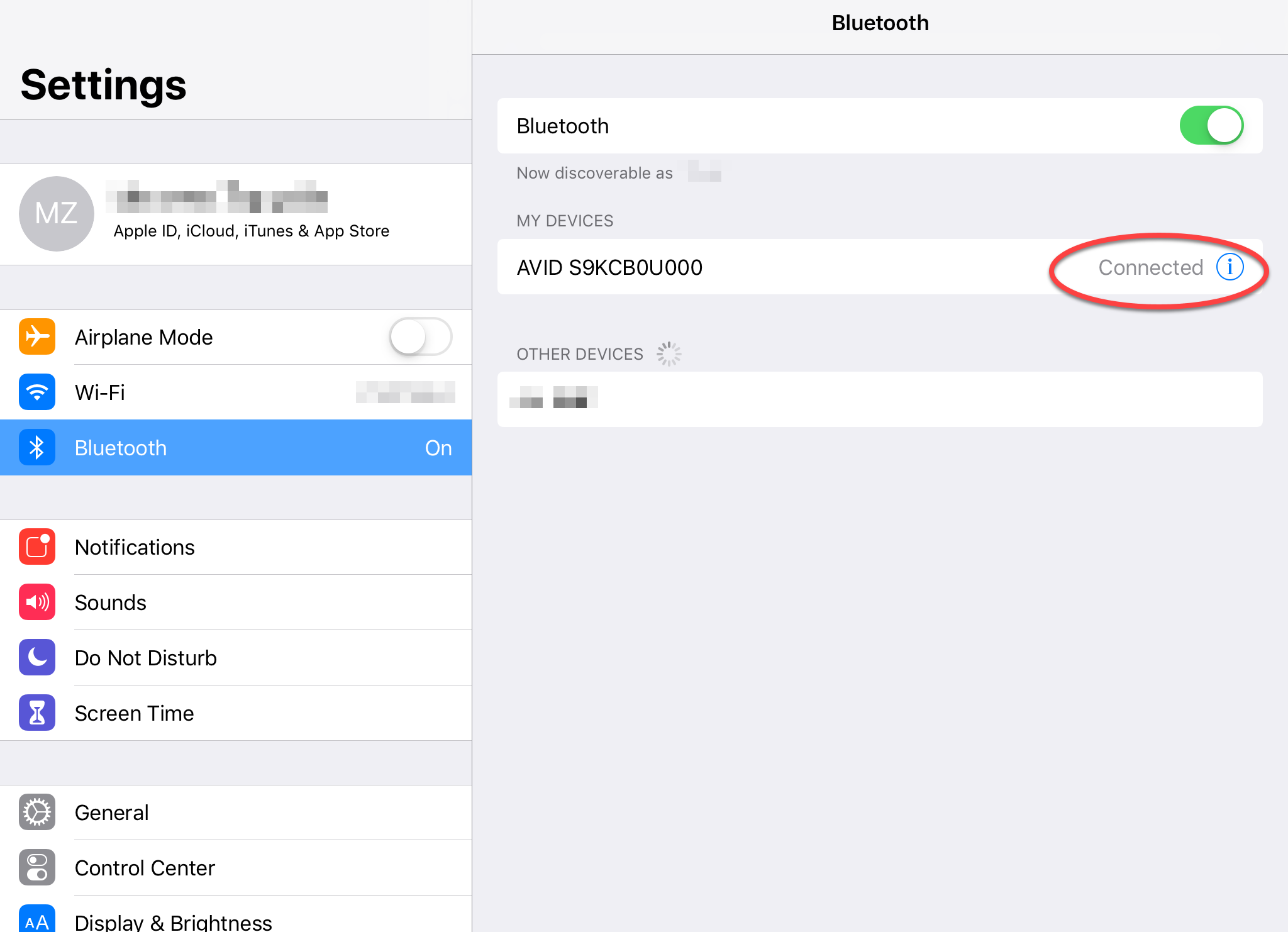
Tap "Forget This Device"
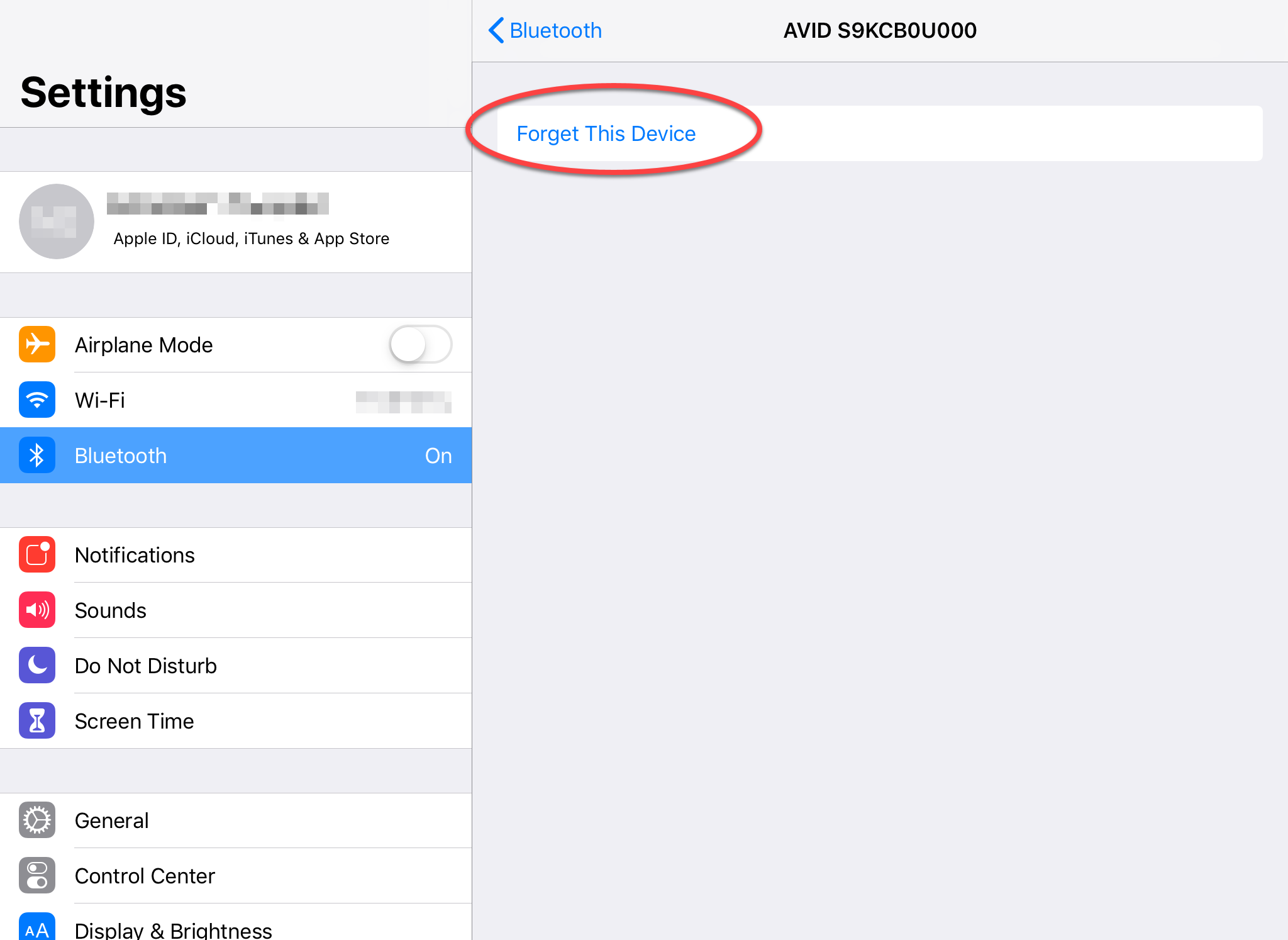
Open the Rabies Reader® app and select a powered on scanner from the list.
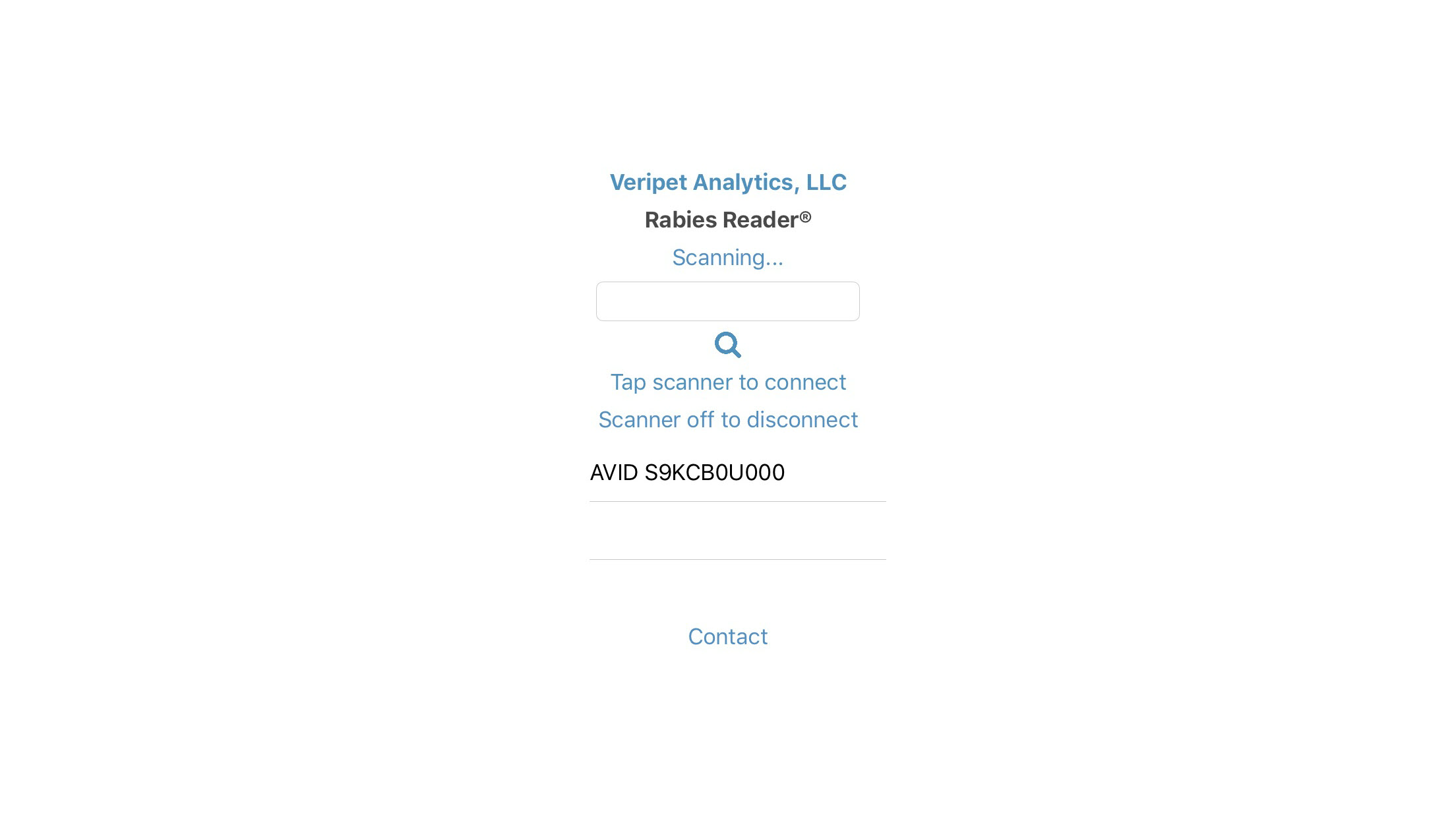
Scan a pet or micro-chip.